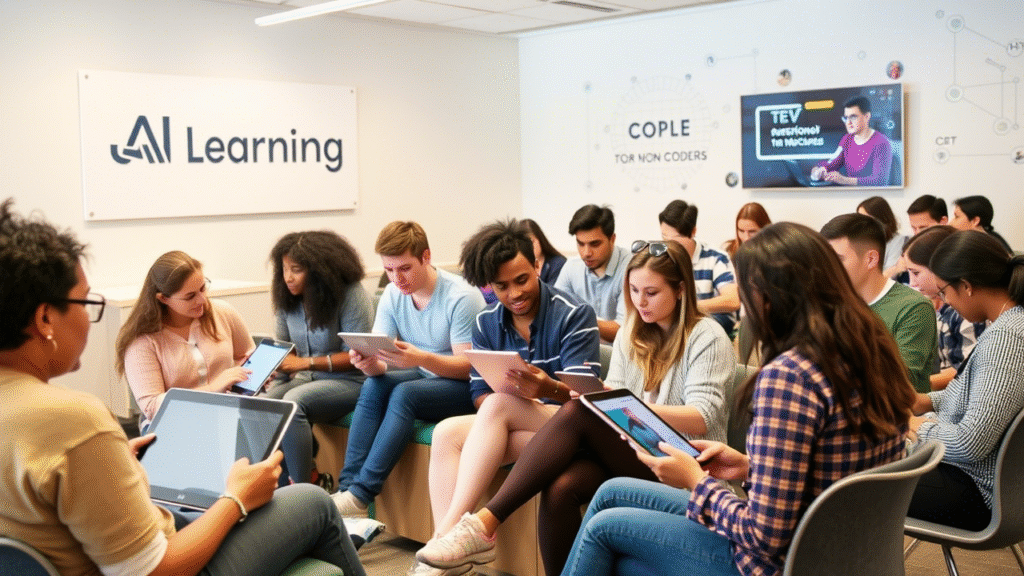In today’s rapidly evolving world, Artificial Intelligence (AI) is no longer a niche reserved for coders or tech professionals. Whether you’re a student, a business professional, a teacher, or just someone fascinated by the power of AI, the good news is this: you can learn AI skills even without a coding background. Yes, you read that right.
AI is becoming more accessible than ever. Thanks to no-code platforms, simplified learning resources, and community-driven tools, even beginners can now explore AI without diving into complex programming languages. This guide will walk you through step-by-step how to learn AI skills without coding, and how to become proficient enough to work on AI-driven projects confidently.
Why Learn AI Without Coding?
You might wonder: is it really worth learning AI if I can’t code? Absolutely.
Here are a few reasons why non-coders are jumping into AI:
- Widespread demand: AI is transforming industries like healthcare, finance, education, marketing, and logistics. Employers value individuals who understand AI—whether or not they can program.
- Enhanced problem-solving: Learning AI equips you with a better understanding of data and decision-making processes.
- Career growth: Professionals in non-tech roles (like project managers, business analysts, marketers) gain a competitive edge by understanding how to leverage AI.
- Entrepreneurship: Founders can launch AI-powered startups using no-code tools to build MVPs (Minimum Viable Products) before hiring tech teams.
1. Understand the Basics of Artificial Intelligence
Before jumping into tools or courses, you should understand what AI is, how it works, and why it matters.
Key Concepts to Learn:
- What is AI?
The science of making machines smart—allowing them to make decisions, recognize patterns, or understand language. - Types of AI:
- Narrow AI: Focused on one task (e.g., voice assistants like Siri).
- General AI: Hypothetical AI that can perform any intellectual task.
- Subfields of AI:
- Machine Learning (ML)
- Natural Language Processing (NLP)
- Computer Vision
- Robotics
Resources:
- Google’s AI Hub
- IBM’s AI Explained for Beginners
- YouTube Channels: Simplilearn, Edureka, Two Minute Papers
2. Learn Through No-Code AI Platforms
No-code AI platforms are revolutionizing how people interact with machine learning models. These tools provide drag-and-drop interfaces, prebuilt templates, and visual workflows to help you build smart systems without a single line of code.
Top No-Code AI Tools:
- Google AutoML
Great for image recognition, translation, and more. - Lobe.ai
A Microsoft-owned visual tool that lets you build and train ML models. - Teachable Machine by Google
Ideal for beginners; helps you build AI models using webcam inputs. - RunwayML
Offers creative AI tools for video editing, image generation, and more. - Obviously.ai
A business-focused tool to build predictive models from spreadsheets.
These platforms allow you to experiment, learn through trial-and-error, and see AI in action—without learning Python or R.
3. Take Beginner-Friendly Courses
There are many online courses tailored for non-programmers interested in AI. Look for courses labeled “no prerequisites,” “non-technical,” or “for beginners.”
Recommended Courses:
- AI For Everyone – Andrew Ng (Coursera)
A perfect starting point that covers the fundamentals of AI and its real-world applications. - Elements of AI – University of Helsinki
A highly praised free course focused on ethics, logic, and AI use-cases. - Intro to AI Using Teachable Machine (Udemy)
Hands-on experience using visual tools to create AI models. - LinkedIn Learning – Search for terms like “AI for Business Professionals” or “Understanding AI without Coding.”
4. Learn to Work with Data
Even without coding, learning how to read, clean, and analyze data is key to understanding AI workflows.
Skills to Develop:
- Understanding datasets: CSVs, Excel sheets, and simple databases.
- Basic statistics: Mean, median, variance, correlation.
- Data visualization: Use tools like Tableau, Power BI, or Google Data Studio.
Tools to Explore:
- Microsoft Excel / Google Sheets – Still incredibly powerful for data manipulation.
- Tableau – For creating interactive dashboards.
- Orange Data Mining – A visual programming tool for machine learning.
5. Join AI Communities & Forums
One of the fastest ways to accelerate your learning is to connect with others who are also exploring AI without a coding background.
Where to Join:
- Reddit: Subreddits like r/MachineLearning, r/NoCode, r/Artificial.
- Discord Groups: Many AI platforms (like RunwayML or Lobe) have active user communities.
- LinkedIn: Follow AI influencers and join relevant groups.
Engaging with others can help you stay updated on new tools, get feedback, and overcome roadblocks faster.
6. Apply Your Skills to Real-World Projects
Start small. Work on personal projects or freelance tasks that integrate AI tools. For example:
- Build an AI that predicts your mood from journal entries.
- Create a recommendation system for books or products.
- Use AI to clean and visualize data for your company.
The more you build, the more confident you become.
7. Stay Updated with Trends
AI is evolving fast. It’s crucial to keep yourself updated with the latest developments, tools, and ethical conversations.
How to Stay Informed:
- AI newsletters: The Batch (by Andrew Ng), Import AI, TLDR AI.
- Follow AI influencers: Lex Fridman, Kate Crawford, Rachel Thomas.
- Podcasts: “Artificial Intelligence Podcast,” “Data Skeptic,” “AI in Business.”
Final Thoughts
You don’t need to be a programmer to learn and apply AI. By leveraging no-code tools, beginner-friendly courses, and practical experimentation, you can develop AI skills and thrive in this tech-driven world.
Whether you’re a marketer using AI to personalize customer experiences, an educator integrating smart learning tools, or a business owner automating tasks—AI is for everyone, and now is the time to dive in.